Stylescape Templates Bundle: Modern Brand Identity Design for Streamlined Workflows (Adobe Ai, Ps, InDesign)

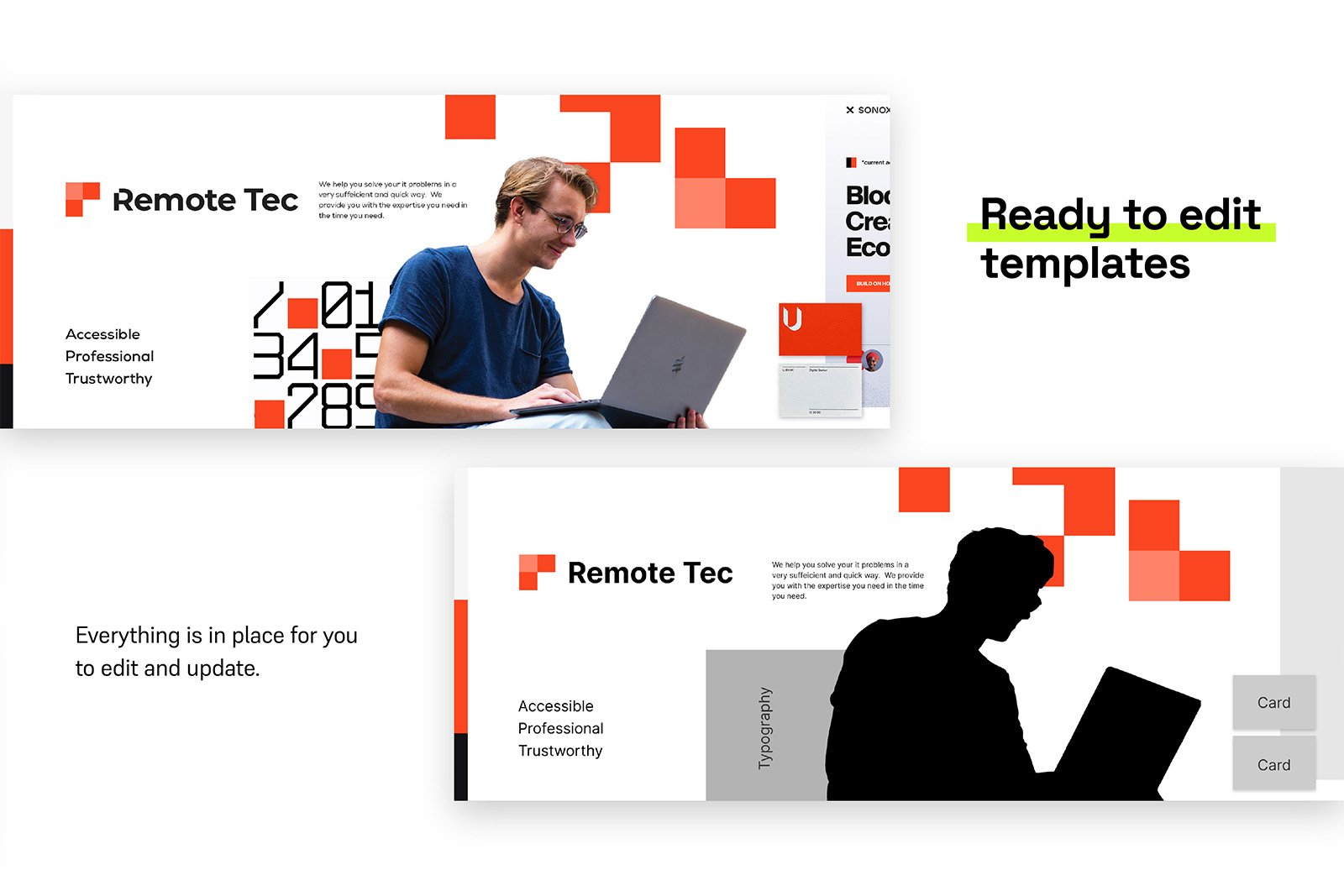


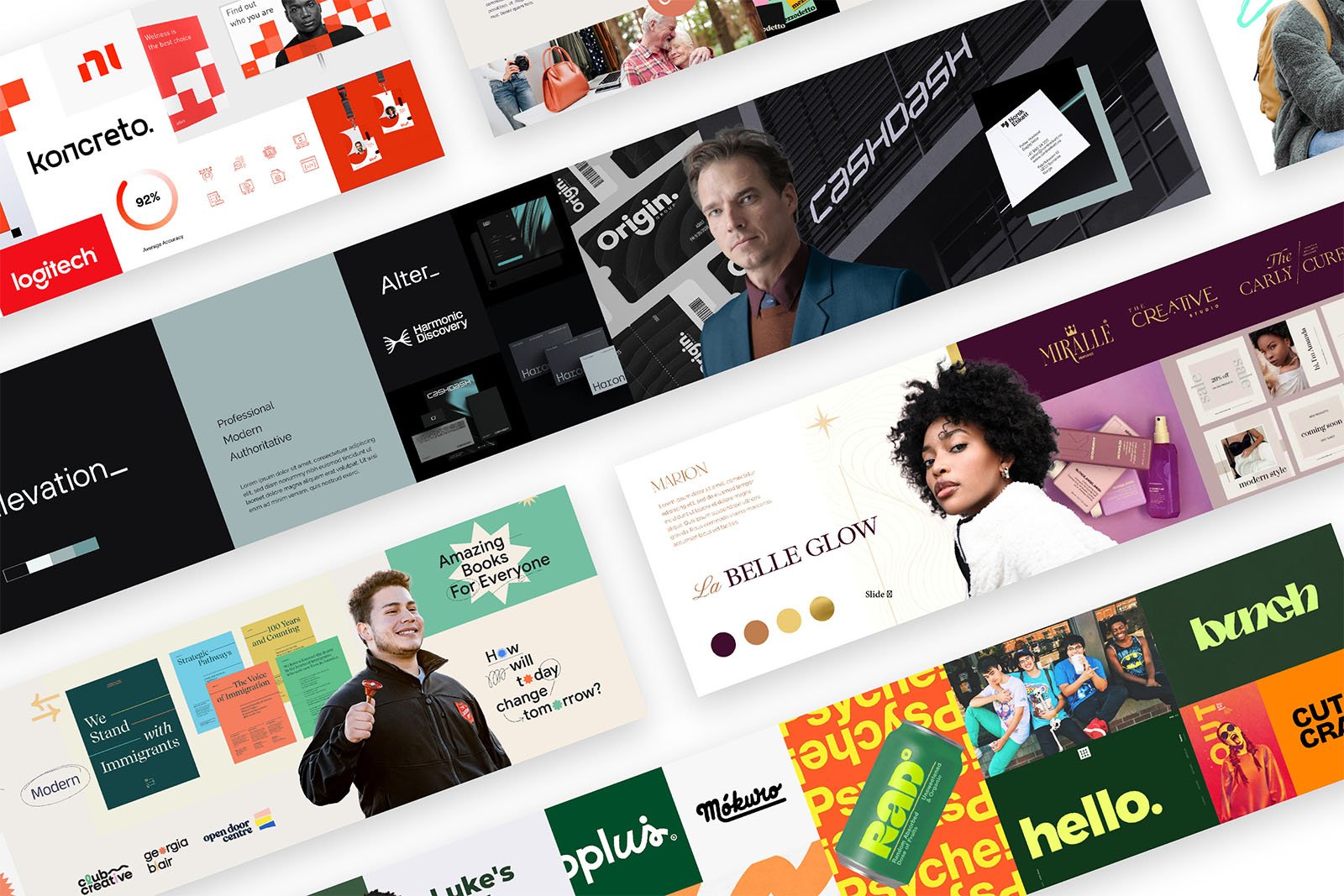



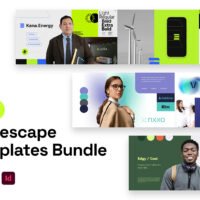





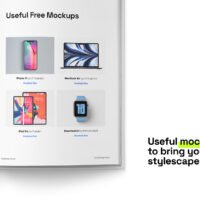

As a brand and identity designer, you understand that effectively communicating the visual direction of a brand to a client is crucial. The traditional back-and-forth can be time-consuming and often leads to misinterpretations. That’s where stylescapes come in – a powerful tool to bridge the gap between design vision and client understanding.
I created these templates directly from stylescapes I have made in the past for real identity projects. I’ve meticulously edited and compiled them all into one comprehensive Stylescape Templates Bundle just for you. This bundle is designed to streamline your process, save valuable time, and provide you with endless ideas to build stunning visual directions for your clients.
What is a Stylescape and Why Do You Need This Bundle?
A stylescape is a curated collection of images, textures, typography, and color palettes designed to visually communicate how the future of a brand will look and feel. It removes all the guesswork, allowing both the designer and the client to align on a creative direction before diving into detailed design work. This concept was first presented by Chris Do from The Futur, and it has revolutionized the way designers present their vision.
Our Stylescape Templates Bundle is your shortcut to mastering this crucial step in the branding process. It’s more than just a collection of files; it’s a strategic tool that empowers you to:
- Impress Your Clients: Present your visual concepts with professionalism and clarity, ensuring they instantly grasp the brand’s future aesthetic.
- Save Time & Effort: Stop building from scratch! These brand stylescape templates are pre-designed and ready for your content, allowing you to deliver polished stylescapes in minutes, not hours.
- Ensure Alignment: Get on the same page with your clients early in the process, minimizing revisions down the line and ensuring a smoother project flow.
- Boost Creativity: Use the diverse range of templates as a springboard for your own ideas, sparking new inspiration for every project.
What’s Included in Your Stylescape Templates Bundle?
This comprehensive bundle provides everything you need to create impactful stylescapes:
- 23 Fully Customizable Templates: A wide variety of layouts and styles to suit different brand personalities and project needs.
- PDF Guide: A valuable resource packed with useful information and best practices for creating and presenting stylescapes.
- Previews for All Templates: Quickly browse and select the perfect template for your project.
- Seamless Software Compatibility:
- Adobe Illustrator Files: Includes both new (Ai) and old (EPS) versions for maximum compatibility.
- Adobe Photoshop Files: Provided in PSD format for Photoshop users.
- Adobe InDesign Files: Includes both new (INDD) and old (IDML) versions.
- Layered Documents with Guides and Grids: Ensures easy editing, precise alignment, and a clean, organized look within each template.
How Do I Use the Stylescape Templates?
Using these mood board templates is incredibly simple and intuitive:
- Open the template you want to edit in your preferred software (Illustrator, Photoshop, or InDesign).
- Add your content: Simply drag and drop your chosen images, change colors using global swatches, and update fonts using paragraph styles. The templates come with placeholders and guides to let you know exactly where to put what.
- Export your stylescape: Once customized, export your final stylescape as a high-quality digital file. You’re done!
Technical Specifications & Usage:
- Dimensions: All templates are 5760px x 1080px, which makes them perfectly suited for presentation across three horizontal screens. This wide format is ideal for immersive digital presentations.
- Print or Digital? All the templates are made specifically for digital use. Printing stylescapes is a rare thing now, as most client presentations happen virtually via Zoom, Google Meet, or other communication platforms. This digital-first approach ensures optimal clarity and visual impact.
- Are the images included? No, the images used in the previews are for demonstration purposes only. It’s crucial for you to research and select your own images and inspiration that truly resonate with the specific business you’re designing for, ensuring a unique and tailored stylescape every time.
- Fonts: The primary font used across all templates is Inter, a popular and versatile free Google font. A direct font link is provided inside the stylescape PDF guide for easy download.
We hope you enjoy using the Homdio Stylescape Templates Bundle. Don’t forget to leave a review—we’d love to hear your feedback and help us improve this and future products!
Related products
-
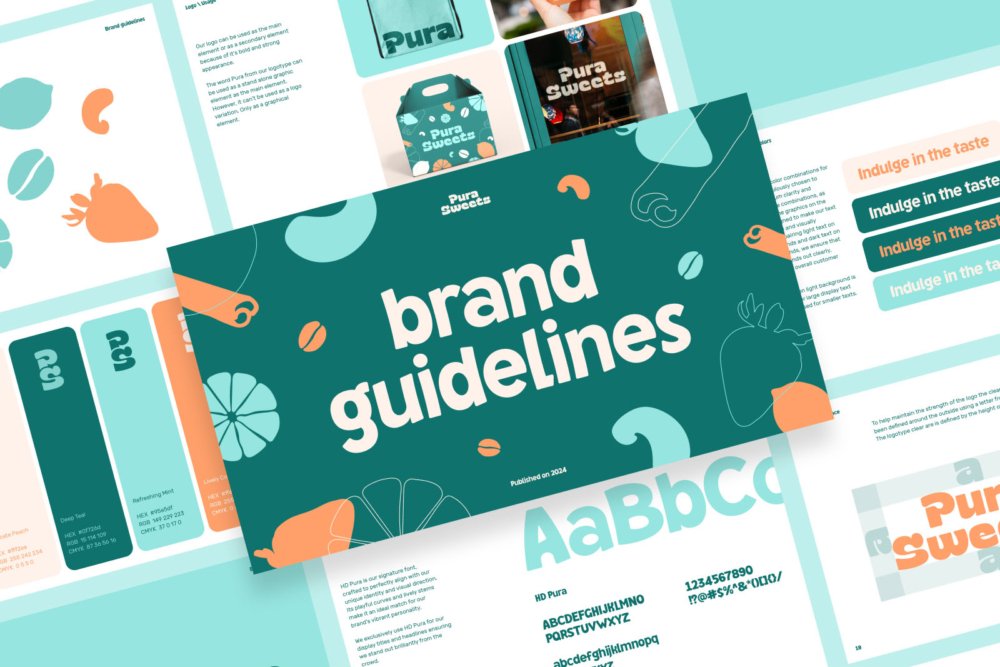
Pura: Fun & Colorful Brand Guidelines Template for Lively Brands (Adobe Ai & InDesign)
$39.00 -
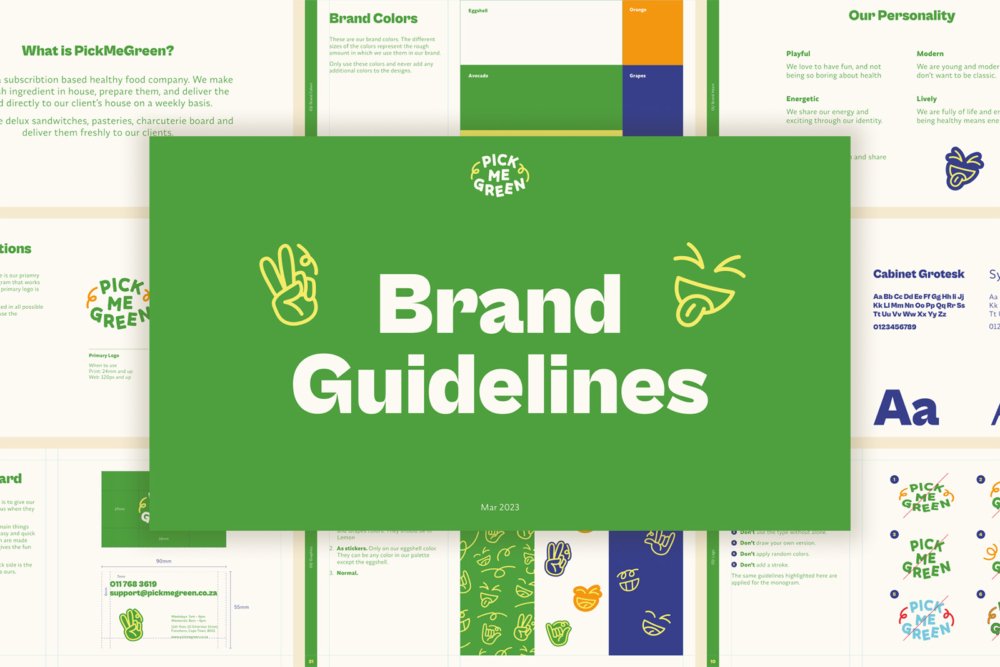
PickMeGreen: Vibrant & Flexible Brand Guidelines Template for Fun, Lively Brands (Adobe Ai & InDesign)
$22.00 -
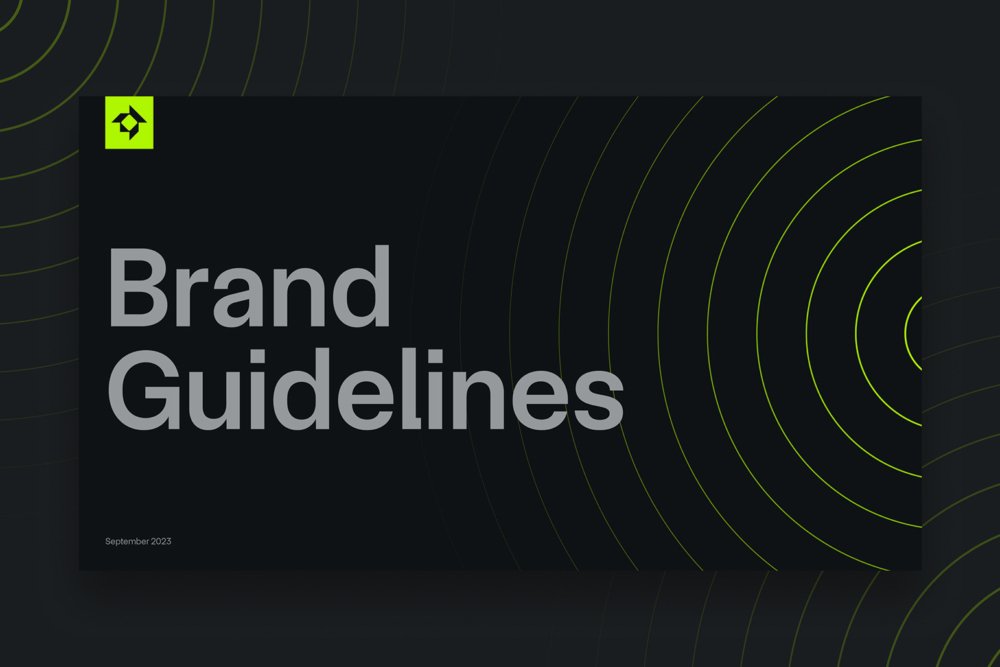
Overtonez: Professional Brand Guidelines Template for Identity Designers (Adobe Ai & InDesign)
$21.00
/5
Total reviews
|
|
Persons recommended this product
Anonymous
Shopper
check_circle Verified
Shop owner replied
Was this helpful
Anonymous
Shopper
check_circle Verified
Shop owner replied
Was this helpful
Thanks for your review!
Your feedback helps us improve our service.
There are no reviews yet.
Be the first to review “ ”
Only logged in customers who have purchased this product may leave a review